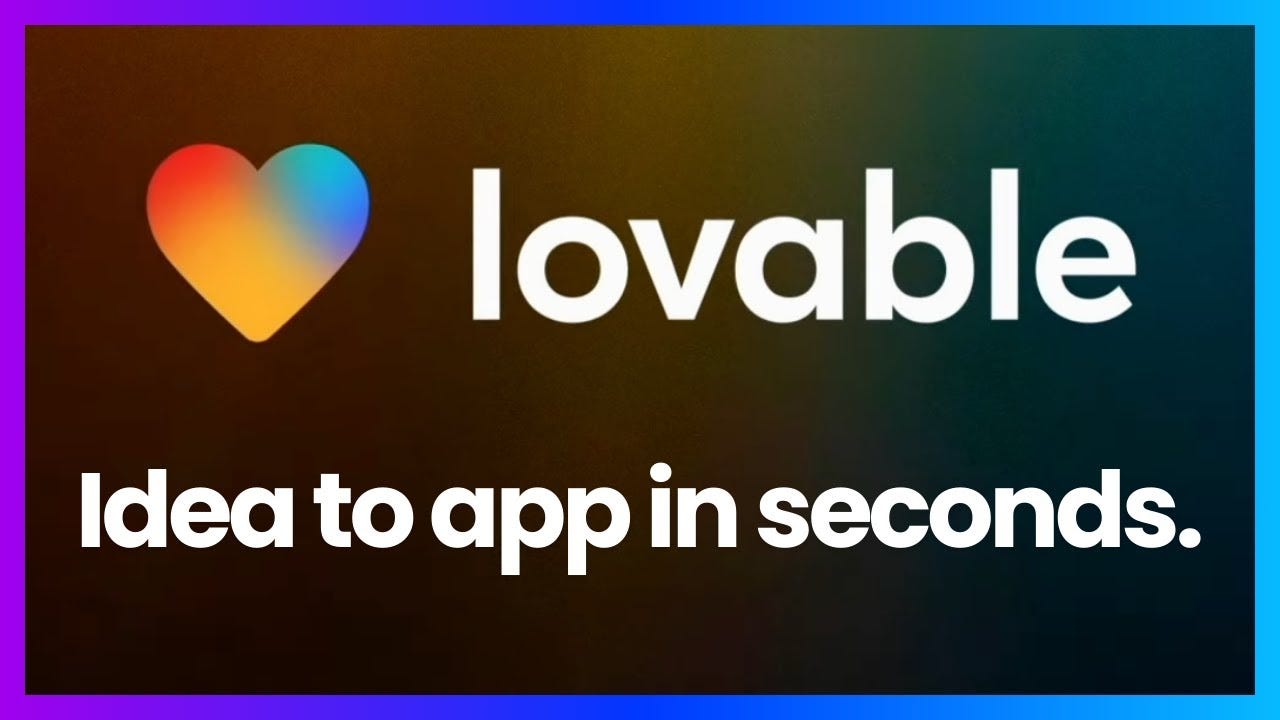Sweden’s Lovable an app-building AI platform - Step by Step Guide
Loveable.ai - Build high quality software without writing code
👋If you are a new reader, my name is Danar Mustafa. I write about product management focusing on AI, tech, business and agile management. You can visit my website here or visit my Linkedin here.
In this post, I will introduce a groundbreaking tool that is making waves in the AI and tech community. Developed by a Swedish startup, this innovation not only highlights the capabilities of the technology but also strengthens Sweden’s position as a hub for AI-driven entrepreneurship.
What is Loveable AI?
Lovable is an AI-powered app builder that enables users to create functional applications without needing extensive programming skills. By simply describing their app ideas in natural language, users can generate fully functional prototypes quickly and efficiently. The platform automates coding, debugging, and deployment processes, making app development accessible to both technical and non-technical users. Key features include seamless integration with Supabase for backend functionality, GitHub synchronization for version control, and a user-friendly interface that allows for real-time collaboration and customization. Lovable aims to streamline the app creation process, allowing users to focus on their unique ideas rather than the complexities of traditional coding.
The Founding Story
Lovable AI began as an open-source project called GPT Engineer, which was launched in mid-2023. This project quickly gained traction on GitHub, becoming the fastest-growing code repository with over 50,000 stars. The founders, Anton Osika and Fabian Hedin, used GPT Engineer as a minimum viable product (MVP) to test the market and validate their concept of using AI to generate code based on natural language descriptions.
Initial Challenges and Pivot
After the initial success of GPT Engineer, the team attempted to launch a more user-friendly application in April 2024. However, this first attempt did not meet expectations due to reliability issues with the AI’s ability to handle complex applications. Despite recognizing potential in their product, they faced challenges in onboarding users effectively.
Following two unsuccessful launches, they iterated on their technology and made significant improvements. They focused on enhancing the AI’s capabilities to manage larger codebases and integrated essential tools like Supabase for backend management.
How to Use Lovable AI – step by step guide
Using Lovable AI involves several key steps that allow you to create functional applications without needing extensive programming knowledge. Here’s a step-by-step guide:
Step 1: Create an Account
Visit the Lovable AI website and sign up for a free account using your email address and password.
Log in to access the platform’s dashboard.
Step 2: Start a New Project
Click on the “New Project” button on the dashboard.
Provide a natural language description of your app idea. For example, type something like:
“Create a task management app with user authentication, to-do lists, and email notifications.”
Step 3: Generate Your Application
After submitting your project description, Lovable AI will process your input.
The platform will generate a complete application that includes both front-end and back-end code along with database connections.
Step 4: Customize Your App
Once the application is generated, you can use Lovable’s tools to tweak the design, adjust layouts, and refine functionality according to your specific needs.
The generated code is clean and editable, allowing for further customization if necessary.
Step 5: Connect to Supabase (Optional)
If you want your app’s data to persist across devices or users, connect it to Supabase, which provides backend services.
Click on the Supabase button in Lovable, follow the prompts to sign up or log in, and create a new project within Supabase.
Step 6: Add Features
You can prompt Lovable AI to add additional features such as user authentication or payment processing using Stripe by providing specific requests.
For example:
“Add user authentication using Supabase.”
“Implement subscriptions with Stripe.”
Step 7: Publish Your App
When you’re satisfied with your application, click the “Publish” button located in the top-right corner of the interface.
This action will generate a public URL for your application that anyone can access.
Step 8: Redeploy Changes
Whenever you make changes to your app after publishing it, remember to click the “Redeploy” button so that updates are reflected online.
Additional Tips
Utilize GitHub integration for version control by connecting your project repository if you wish to edit code outside of Lovable.
Explore advanced capabilities like cloud functions for custom logic or automated tasks within your application.